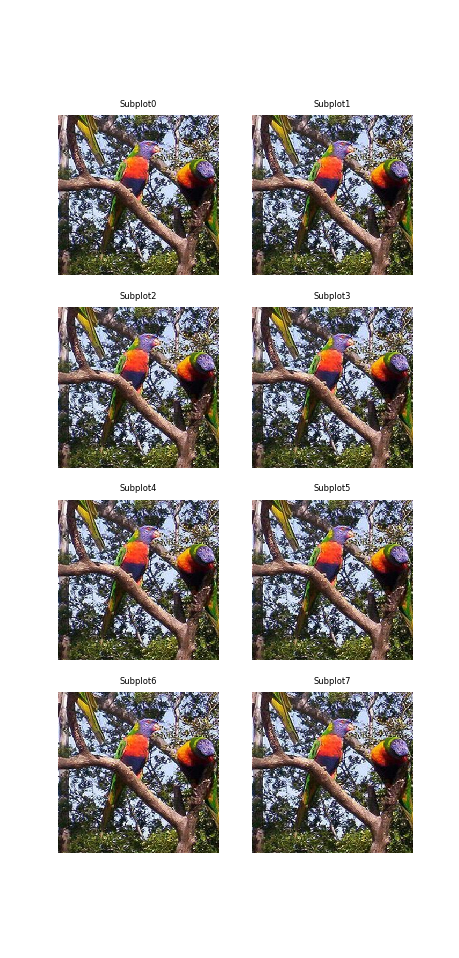To draw some sample images in one page, I used one of the most popular python library matplotlib:
import cv2
import matplotlib.pyplot as plt
img = cv2.imread("bird.jpg")
img = cv2.cvtColor(img, cv2.COLOR_BGR2RGB)
rows = 4
columns = 2
fig, ax = plt.subplots(nrows=rows, ncols=columns)
for index in range(columns*rows):
ax.ravel()[index].imshow(img)
ax.ravel()[index].set_title("Subplot"+str(index), {'fontsize': 6})
ax.ravel()[index].set_axis_off()
plt.show()Then it will jump out a windows like this:
Clik here to view.